

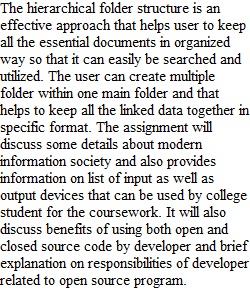
Q The purpose of this hands-on project is to give students an opportunity to create a hierarchical folder structure (CLO 1, MLO 1.1) and explain key terms and concepts related to information systems (CLO 7, MLO 1.3). To do this, use the weekly readings, along with the video tutorial, to complete the Essential Concepts Project. Part 1. Read the following modules in the Technology for Success textbook: • Module 3: Computer Hardware (pages CC 3-1 to CC 3-28) • Module 4: Operating Systems and File Management (pages CC 4-1 to CC 4-21) • Module 5: Software and Apps (pages CC 5-1 to CC 5-33) Next, create a new Microsoft Word document (.docx). In 2-3 pages, answer the following questions: 1. What does it mean to live in a "modern information society?" 2. What types of input and output devices would be ideal for a college student completing his or her coursework? 3. Sarah Jones is a coder who is working with a team to create a new mobile operating system. At their last meeting, the team discussed whether to make the code open source or closed source. What are benefits to each for the developer and for the user? What responsibility does the developer have to ensure the quality of an open source program? 4. Leah Jacobs is starting her own dance studio and wants to use productivity software to support her business. What programs and apps should she consider using to run her business and what functions do they support? Part 2. Create a class folder so that you can save files in the proper folders. As an organization scheme, do the following: 1. Create the folders you need onto the location of your choice. This may be your Documents folder, a flash drive, or the desktop if you are working on a CBU machine. Begin by creating a folder called LastnameFirstname. Inside of the LastnameFirstname folder, create a folder called CIS 265. Inside the CIS 265 folder, create the following folders: Office and Operating System, Word, PowerPoint, Excel, Access, and Outlook, Integrated Capstone Project.? 2. Expand the hierarchical tree so that all the folders are visible (via Windows Explorer).? 3. Press the Prnt Scrn button on your keyboard. This will take a snapshot of the screen and put it in the computer’s clipboard (temporary memory).? 4. Open the document you've already created for this Essential Concepts assignment. Press the Paste button or press Ctrl and V. This should paste a picture of the screen onto the last page of the document. 5. The finished product should consist of a copy of the screenshot showing that you have created the folders.? (IMPORTANT: You should use these folders to save all your work throughout this course.) Part 3. Attach and submit your completed project (which should be a single Word document with word processing and/or screen shots (in Full Screen Reading view) of all assignment components, labeled and in order) by the assigned due date. Essential Concepts Project Scoring Assignment Components Possible Points Part 1 • Questions 1-4 answered correctly 15 x 4 = 60 Part 2 • Includes a LastnameFirstname folder • Includes the CIS265 sub-folder • Includes all seven (7) application sub-folders • Displays all folders in the correct hierarchy 40 Total Points Possible 100 Below is an outline of what each page of your Essential Concepts Project should look like: Page 1 Essential Concepts Project First and Last Name Course Title California Baptist University _____________________________________________________ Pages 2-4 In 2-3 pages, answer the questions above. _____________________________________________________________ Pages 5-6 Insert or paste screen shots of your class hierarchical folder and organizational scheme.
View Related Questions